What I found was a flabbergasting cascade of fail.
This advice is welcome:
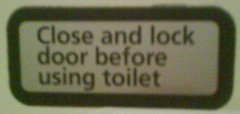
Judging by the design and finish, this is the original signage.
But how to close and lock the door?

Ok, slightly non-obvious. Also, lacking some rather crucial information, it will turn out.
Seems as if more people than the lady I saw have had problems with the door, since there was this later, auxiliary sign:

Apologies for the poor quality. The text at the bottom reads "If the 'lock' button is not illuminated, the toilet doot is NOT locked" It might very well be closed, you see, but not locked. The original signage has braille attached, not so this vital little nugget of information (as I recall).
It seems that not even this prompt has quite been doing the job, as this third sign had also been added:

The visually impared (and those on urgent business) are now in serious trouble.
Being of an equiring mind, and finding the complexity of this control system too hard to believe, I did a few experiments and made an important discovery not covered by any of the above instructions but of no little importance I think.
If you press, or, let us say, accidentally nudge, the 'lock' button while the door is closed and locked the door (which is powered in the interest of the mobility impared, a good thing in itself) both unlocks and opens.
Now, how hard could this be? What am I missing from this design?
Still two buttons, their respective behaviour being:
- If the door is open, close and lock it. If the door is closed and locked, no action.
- If the door is closed and locked, open it. If the door is open, no action.
I'll be popping over to Switzerland in a couple of weeks, a place where they still take trains (and much else) seriously. And shall on the trip from Flughafen Zurich to the Haputbahnhof be paying close attention to the toilet doors.
6 comments:
A Braille sign telling you to watch out for an illuminated button isn't a lot of use to blind people anyway!
Is the missing behaviour that the designers want the door to be closed, but not locked, when people aren't in the toilet? Does the door automatically close (without locking) after a short time?
If that's the case, then imagine you're the old lady, you've entered the toilet and by the time you've unwrapped your shawl and propped up your walking stick, the door has shut automatically. It hasn't locked, though. But how do you know? And is it logical to hit the "Close and Lock" button when the door's already closed? Or would you, not being very technically minded, assume that the door was already locked since it so nicely closed for you?
@David,
Yes, it is the "closed but not locked" state that causes the problems. I believe that the door does indeed close (but not lock) after a time-out.
However, suppose that the "close the door and lock it" button is labelled only "lock". As a side effect the door also makes sure that it is closed. And if it is already closed, it locks. Wouldn't that do it?
More important, I think, is that exactly one button should unlock and open the door, and it shouldn't be the one labelled "lock".
I agree that their interface is far from intuitive or elegant. The problem I think they were trying to avoid however is a prankster pressing the button and then quickly leaving before the door closes (essentially leaving the door locked with nobody inside to unlock it.
A more elegant design would be to have a single button you have to press and hold for 3 seconds to close and lock the door. I believe a motion sensor so that if someone is in the room it won't automatically close the door (which gives the false sense that it is also locked) wouldn't go astray either.
There are probably even more elegant solutions however.
Here in Switzerland we rely still on old-school mechanical latches on toilet doors ...
Appreciate this blog ppost
Post a Comment